Magento Expert Forum - Improve your Magento experience
-
 Change magento 2 invoice logo, shipment logo & email logo
Change magento 2 invoice logo, shipment logo & email logo
CHANGE MAGENTO 2 INVOICE LOGO, SHIPMENT LOGO & EMAIL LOGO
View more Magento 2 Themes

Your store’s logo is a private icon which helps customers recognize you.
Also, on Invoice you need to upload an Icon Logo for your store. In terms of
this tutorial, I will introduce the way to change PDF Invoice Logo, Shipment
Logo in Magento 2x.
1. Change Magento 2 Invoice Logo and Shipment Logo
Store > Settings > Configuration

Sales (under Sale)

And fill all information in Invoice and Packing Slip Design:

- Logo for PDF print out: Choose file and Open ( Your file need: 200×50)
+ Your default logo will be used in PDF and HTML documents, (Jpeg, tiff, png) If your pdf image is distorted, try to use large file-size image
- Logo for HTML Print view: Choose File the click to Open. Logo for HTML documents only. If empty, default will be used (Jpeg, gif, png)
– Fill your address at the invoices and Packing Slips
When complete, click to Save config.
* To replace an image:
Click choose file and select another logo as the file as you want. Mark Delete Image
checkbox for the image you want to replace. Click “Save Config”
2. Change Magento 2 Email Logo
Content > Configuration (under Design)

Choose ” Transaction Emails”:
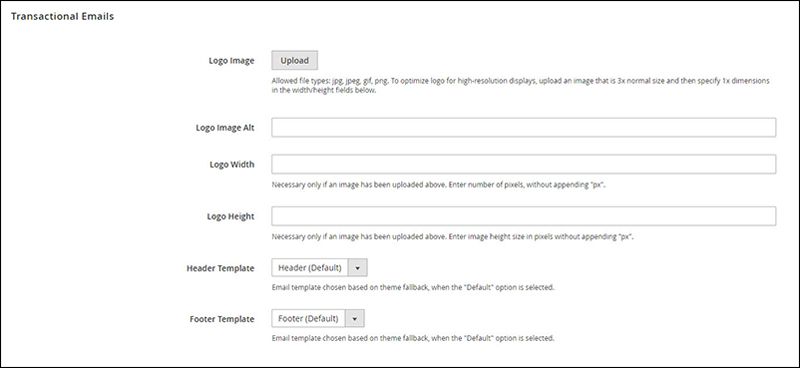
To change your Logo Email, click on Upload choose one of the image file you want
to apply for your logo.
Enter the alternate text identify Logo Image Alt
Logo Width and Logo Height: pixels. Just enter the number that doesn’t include “px” symbol.
The appearance of the email logo in the header depends on the offered value size instead of
the real size of the logo.
Header Template: From as available list
Footer Template: From as available list
You ‘ve already change Magento 2 Invoice Logo, Shipment Logo, and Email Logo. If you
have any concerns with Magento 2.x, please view more at Venustheme Tutorials to enrich
your Magento understanding.
VIEW DETAIL->
View more threads in the same category:
- buy registered drivers license (legitcleandocs.com)IELTS, id
- Modalert 200 - Treat Your Oversleeping Issue
- Buy Passport,Driver License,Age & ID Card,(Whatsapp:.......: +1 (551) 239-2904) Visas
- Buy Passport,Driver License,Age & ID Card,(Whatsapp:.......: +1 (551) 239-2904) Visas
- buy real drivers license(https://legitcleandocs.com)buy Austria id card, passports
- Buy registered passport and driver's license online
- buy real passports online(https://legitcleandocs.com)drivers license, visa, id card
- BUY UNDETECTABLE GRADE A+ COUNTERFEIT BANKNOTE(legitcleandocs.com)
- Connecting the Dots: How to Get Magento 2 API Keys
- Enhancing Magento 2: Displaying Extra Fees in the Total of Order Invoice PDF
-
 Posting Permissions
Posting Permissions
- You may not post new threads
- You may not post replies
- You may not post attachments
- You may not edit your posts
-
Forum Rules


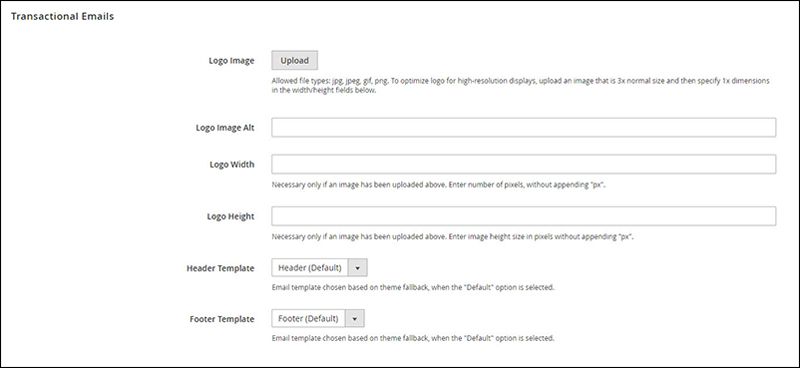

 Reply With Quote
Reply With Quote
Bookmarks