Magento Expert Forum - Improve your Magento experience
-
Junior Member

 How to Enable Magento2 Error Messages in the contact form
How to Enable Magento2 Error Messages in the contact form
How to Enable Magento2 Error Messages in the contact form
View more Magento 2 Themes

In this tutorial, we will show you “How to Enable Magento 2 Error Messages in the contact form”:
Store > Configuration:

> Advanced > Developer:

At the translate Inline:
Enable for frontend to “Yes”
Enable for Admin to “Yes”

Then open a popup red square box. Fill the text of thank you in the customize box.

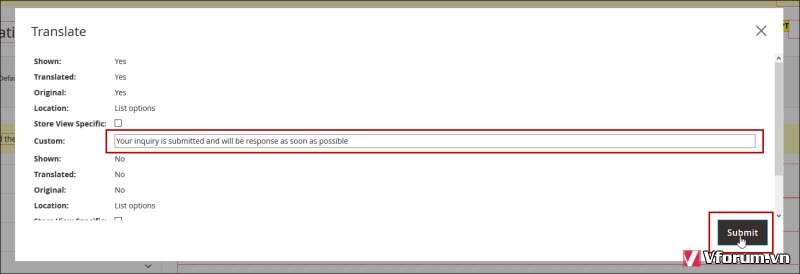
After all. Click at the notification for Cache Management. Choose Select all -> Refresh -> Submit.
You’ve finished to enable magento 2 error messages. Thanks for your attention! We hope it helpful for your store.
VIEW DETAIL->
View more threads in the same category:
- buy registered drivers license (legitcleandocs.com)IELTS, id
- Modalert 200 - Treat Your Oversleeping Issue
- Buy Passport,Driver License,Age & ID Card,(Whatsapp:.......: +1 (551) 239-2904) Visas
- Buy Passport,Driver License,Age & ID Card,(Whatsapp:.......: +1 (551) 239-2904) Visas
- buy real drivers license(https://legitcleandocs.com)buy Austria id card, passports
- Buy registered passport and driver's license online
- buy real passports online(https://legitcleandocs.com)drivers license, visa, id card
- BUY UNDETECTABLE GRADE A+ COUNTERFEIT BANKNOTE(legitcleandocs.com)
- Connecting the Dots: How to Get Magento 2 API Keys
- Enhancing Magento 2: Displaying Extra Fees in the Total of Order Invoice PDF
-
Tags for this Thread
 Posting Permissions
Posting Permissions
- You may not post new threads
- You may not post replies
- You may not post attachments
- You may not edit your posts
-
Forum Rules


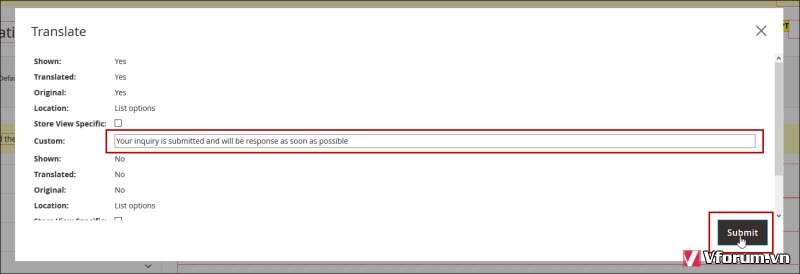

 Reply With Quote
Reply With Quote

Bookmarks