Magento 2 Translation: create translation dictionaries and language packages
View more Magento 2 Themes

For Magento 2 translation, there are many ways to translate theme, extension or frontend và backend.
In this tutorials, we’ll find out how to translate all things in Magento 2 effectively.
1.Run the following command
php bin/magento i18n:collect-phrases -o fr_FR.csv -m /Library/WebServer/Documents/lof/magento2
Above command will create 1 file fr_FR.csv contained entire text which can be translated
into folder /Library/WebServer/Documents/lof/magento2

Edit text
“You have no items in your shopping cart.”,”Votre panier d’achat ne contient plus aucun produit.”,
2.Create the need directories
a) Create folder app/i18n
b) Create folder app/i18n/Test
c) Create folder app/i18n/Test/fr_FR
Create the need files
a) Create file app/i18n/Test/fr_FR/composer.json within content:
PHP Code:
{
"name": "Lof/language-fr_fr",
"description": "French Language",
"version": "100.0.2",
"license": [
"OSL-3.0",
"AFL-3.0"
],
"require": {
"magento/framework": "100.0.*"
},
"type": "magento2-language",
"autoload": {
"files": [
"registration.php"
]
}
}
b) Create file app/i18n/Test/fr_FR/language.xml
PHP Code:
<?xml version="1.0"?>
<!-- /** * Copyright © 2015 Magento. All rights reserved. * See COPYING.txt for license details. */ -->
<language xmlns:xsi="http://www.w3.org/2001/XMLSchema-instance" xsi:noNamespaceSchemaLocation="urn:magento:framework:App/Language/package.xsd">
<code>fr_FR</code>
<vendor>lof</vendor>
<package>fr_fr</package>
</language>
c) Create file app/i18n/Test/fr_FR/registration.php
PHP Code:
<?php
/**
* Copyright © 2015 Magento. All rights reserved.
* See COPYING.txt for license details.
*/
\Magento\Framework\Component\ComponentRegistrar::register(
\Magento\Framework\Component\ComponentRegistrar::LANGUAGE,
'lof_fr_fr',
__DIR__
);
d) Copy file fr_FR.csv into folder

3. Access to Admin
Admin > Store > Configuration > General > Locale Options and change to Locacle = French(France)

4. Run the following command

php bin/magento setup:static-content:deploy
php bin/magento setup:static-content:deploy fr_FR
php bin/magento indexer:reindex
php bin/magento cache:clean
php bin/magento cache:flush
5. Access to checkout Page
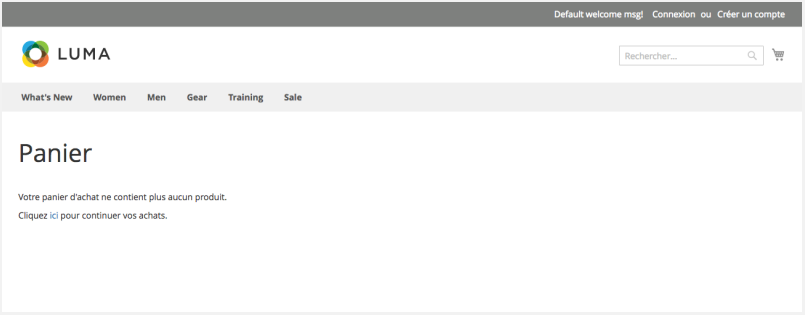
This is one of the most effective ways of creating magento 2 translation dictionaries and language packages.
You can follow it step by step. If you have any question, feel free to give us your feedback
VIEW DETAIL ->
View more threads in the same category:


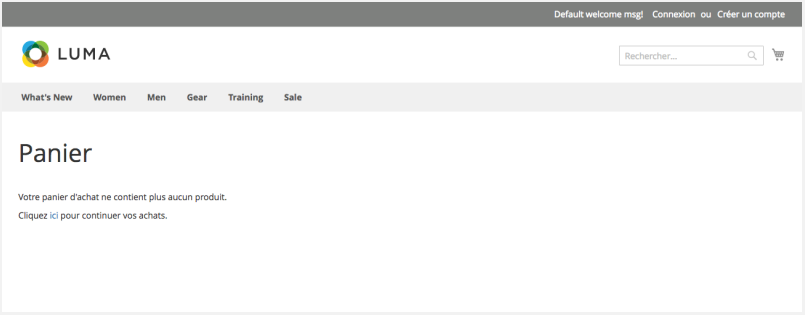

 Reply With Quote
Reply With Quote

Bookmarks